In order to enable licensed features on HP 3PAR storage systems, you need license keys and to install them you can either use HP 3PAR SSMC or 3PAR CLI. In our earlier 3PAR license article we covered the method using IMC and CLI. In this topic, we will be concentrating on the new 3PAR management software which is called, SSMC (StoreServ Management Console).
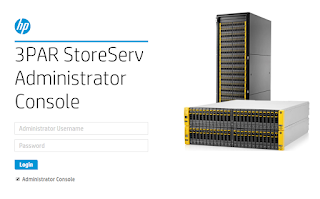
Before you start ensure that you have the license
keys available and downloaded from HP Webware. You can generate the license file using an Entitlement Order Number(EON)
To add an HP 3PAR storage system license, you must copy the license key file to the SSMC server or copy and paste the encrypted license key characters into HP 3PAR SSMC screen.
On the mega menu, go to Storage Systems and select Systems.
Once the storage systems are listed, select the storage system on which you want to add the license , and then access Actions menu which is on the right side and select Add license from the list.
Once the Add license dialogue is visible, it will show you 2 options, one is to browse for the license file and the second is to copy paste the key. select whichever is feasible to you and click add to complete the installation.
We are done with the license installation just like that!






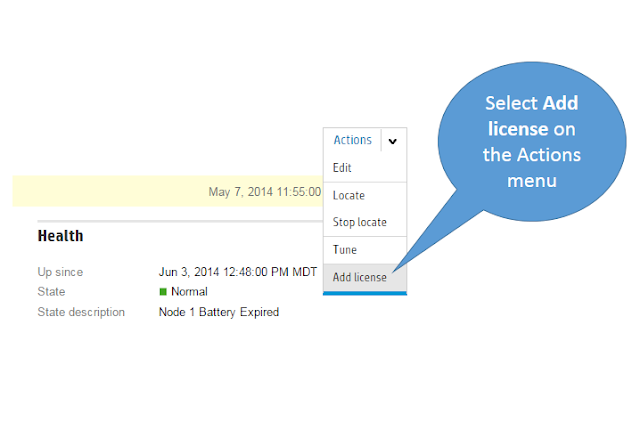

This is the first time I came to this blog and I found some relevant stuff here. Basically I keen to know new parameters of writing every-time and sometime it become really very hard to find such kind of platform.HPE StoreOnce VSA
ReplyDelete