With the introduction of latest Windows series, the overall outlook has changed and the access mechanism has also changed from the traditional way which we were using for years. According to me, the older versions had an easy access to all start menu items and programs. Recently we have been engaged in a Windows deployment project where we have been asked to deploy Windows 2012 servers and related applications.
Installation was quite OK, but the real problem was with the accessibility. Finally I was able find better ways to access the common components with ease. For your reference am detailing the method to access start menu components.
When we click on the Start(Windows) icon, it will give you a touch friendly menu which is basically good for touch sensitive devices, but for a server which has a minimal display hardware it will tough to search through and find the one which you are looking for.
The other option is to move your mouse cursor to the top right corner and you can access Windows Charm and click on the Windows icon.
To quickly access the most commonly used server components, right click on the Windows icon. This will give you a menu which has options like Task Manager, Control Panel, Device Manager, Disk Management etc. These are the most critical components which you need when you are dealing with Windows server editions.
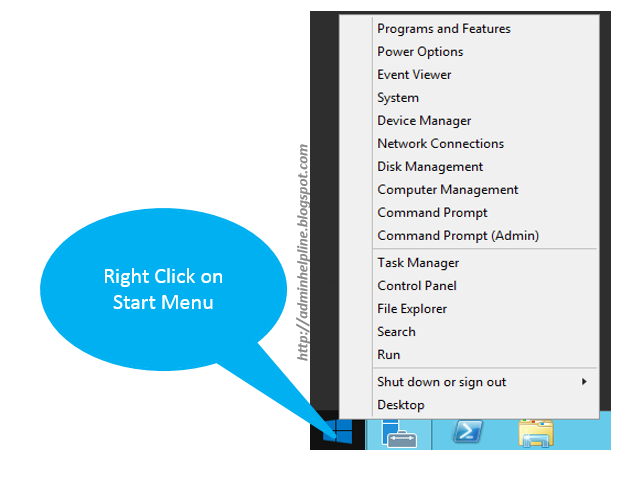
The other options are system Shutdown, Run option and access to admin powered command prompt.






No comments :
Post a Comment